Page 1 of 1
URGENT - MIDI PROBLEMS IN DASLIGHT 5
Posted: Sat Jan 28, 2023 2:01 am
by tonymoore
Help
I have been using daslight 4 for a long time - I have a two hour show that runs on Millumin on my MAC and has hundreds of MIDI triggers to launch lighting cues automatically as teh show progresses - all of which I initially input as specific CC numbers in the edit page - This is simple and allows me to program the show with MIDI commands even though I am not using a specific MIDI hardware controller - now there appears to be no way to just manually input the numbers I need anymore- This is a disaster for me as I need to have precise and quick control of daslight by inputing the MIDI as it has been in all your previous versions..PLEASE can you implement that feature back again?, otherwise Daslight 5, beautiful though it looks, is totally useless to me for this show..
Thank you in advance
Tony
Re: URGENT - MIDI PROBLEMS IN DASLIGHT 5
Posted: Sat Jan 28, 2023 11:37 am
by juls
Hello
yan can add an specific MIDI commant by right clic on the control.
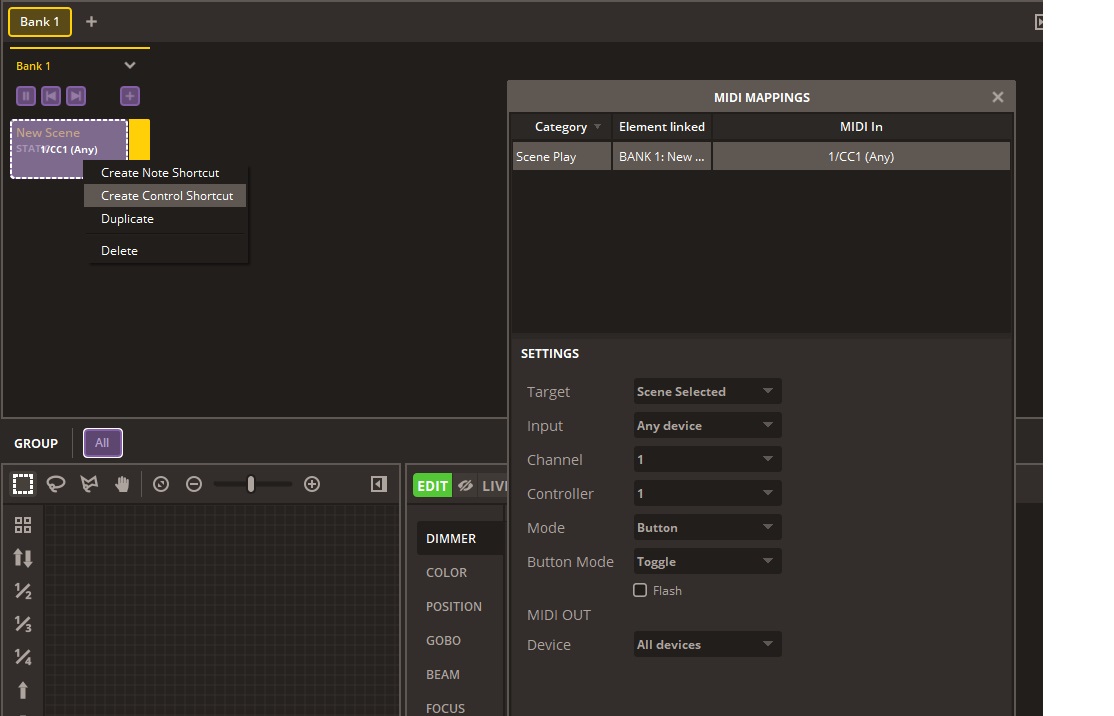
- MIDI.jpg (95.02 KiB) Viewed 5286 times
Regards
Re: URGENT - MIDI PROBLEMS IN DASLIGHT 5
Posted: Sun Jan 29, 2023 8:20 am
by Moessieurs
Hi same problem for me, i'm using Camelot Pro to send midi control change to daslight 4, it work perfectly.
In my band i'm playing keyboards, managing mixing, so lightshow is fully automate in camelot pro on timing with backing tracks with different light scenes for intro, verse, chorus, bridge, break, ending ...
But in daslight 5 when i import my daslight 4 file, my midi settings for each scene (jump scene) are not imported, recreate all will be an huge work and to complete i cannot recreate it due tu a change in daslight 5.
Because there is no depth value in daslight 5 for control change, they were here in daslight 4, that's mean, remade all midi implementation in camelot pro to change CC by notes to have enough different values, and remade all also in daslight 5, so near 1500 individual settings to remade in the two softwares!!!
Use the super scene is not an option at this time, i test, selecting the super scene launch automaticaly the backing track playing, i do not see a way assign start playing for a super scene with a midi setting, or i miss the way to do this, perhpas it's possible.
So please add depth value for control change in daslight 5 like it was on daslight4 and allow when opening daslight 4 file in daslight 5 that midi mapping are imported too.
Actualy for control change we have only midi channel and control change value, no depth, that's limiting the control change using specialy for automated light show.
Thanks Joël
Re: URGENT - MIDI PROBLEMS IN DASLIGHT 5
Posted: Mon Jan 30, 2023 4:04 pm
by juls
Moessieurs wrote:Joël
Can you send me your DVC4 project file to
[email protected].
Thanks
Re: URGENT - MIDI PROBLEMS IN DASLIGHT 5
Posted: Fri Jun 09, 2023 6:30 pm
by snowcat65
Hello Everybody,
I noticed that when I import my DasLight 4 file into DasLight 5, the midi notes that I programmed in every scene, to trigger the scene, are not there. How can I fix this problem?
I highly depend on triggering scenes with midi notes since I automatied the entire show from my band with the midifiles we use.
Regards,
David
Re: URGENT - MIDI PROBLEMS IN DASLIGHT 5
Posted: Mon Jun 12, 2023 7:08 am
by juls
Hello
Can you send me your DVC4 project file to
[email protected].
I will take a look.
Regards
Re: URGENT - MIDI PROBLEMS IN DASLIGHT 5
Posted: Fri Jun 16, 2023 1:05 pm
by Pennsylvania
Moessieurs wrote:Hi same problem for me, i'm using Camelot Pro to send midi control change to daslight 4, it work perfectly.
In my band i'm playing keyboards, managing mixing, so lightshow is fully automate in camelot pro on timing with backing tracks with different light scenes for intro, verse, chorus, bridge, break, ending ...
But in daslight 5 when i import my daslight 4 file, my midi settings for each scene (jump scene) are not imported, recreate all will be an huge work and to complete i cannot recreate it due tu a change in daslight 5.
Because there is no depth value in daslight 5 for control change, they were here in daslight 4, that's mean, remade all midi implementation in camelot pro to change CC by notes to have enough different values, and remade all also in daslight 5, so near 1500 individual settings to remade in the two softwares!!!
Use the super scene is not an option at this time, i test, selecting the super scene launch automaticaly the backing track playing, i do not see a way assign start playing for a super scene with a midi setting, or i miss the way to do this, perhpas it's possible.
So please add
avatar gamedepth value for control change in daslight 5 like it was on daslight4 and allow when opening daslight 4 file in daslight 5 that midi mapping are imported too.
Actualy for control change we have only midi channel and control change value, no depth, that's limiting the control change using specialy for automated light show.
Thanks Joël
Great. This is what I am finding.
Re: URGENT - MIDI PROBLEMS IN DASLIGHT 5
Posted: Mon Jul 03, 2023 10:56 am
by Paltaing
Moessieurs wrote:Hi same problem for me, i'm using Camelot Pro to send midi control change to daslight 4, it work perfectly.
In my band i'm playing keyboards, managing mixing, so lightshow is fully automate in camelot pro on timing with backing tracks with different light scenes for intro, verse, chorus, bridge, break, ending ...
But in daslight 5 when i import my daslight 4 file, my midi settings for each scene (jump scene) are not imported, recreate all will be an huge work and to complete i cannot recreate it due tu a change in daslight 5.
Because there is no depth value in daslight 5 for control change, they were here in daslight 4, that's mean, remade all midi implementation in camelot pro to change CC by notes to have enough different values, and remade all also in daslight 5, so near 1500 individual settings to remade in the two softwares!!!
Use the super scene is not an option at this time, i test, selecting the super scene launch automaticaly the backing track playing, i do not see a way assign start playing for a super scene with a midi setting, or i miss the way to do this, perhpas it's possible.
So please add depth value for control change in daslight 5 like it was on daslight4 and allow when opening daslight 4 file in daslight 5 that midi mapping are imported too.
Actualy for control change we have only midi channel and control change value, no depth, that's limiting the control change using specialy for automated light show.
papa's burgeriaThanks Joël
Thanks for sharing!
Re: URGENT - MIDI PROBLEMS IN DASLIGHT 5
Posted: Wed Jul 26, 2023 8:30 pm
by starchild
I've just started up Daslight 5 and opened my Daslight 4 project, however I find that none of the MIDI mappings are there. Is there another step that I'm missing?
Re: URGENT - MIDI PROBLEMS IN DASLIGHT 5
Posted: Wed Jan 24, 2024 3:57 pm
by snowcat65
starchild wrote:I've just started up Daslight 5 and opened my Daslight 4 project, however I find that none of the MIDI mappings are there. Is there another step that I'm missing?
They made some change in Daslight 5 and now the Midi trigger don’t use the value parameter. There is only channel and Note.
It’s why all your scenes have the same Trigger.
Bummer and unfortunately because of that Daslight 5 in useless for me.