Page 1 of 3
Small Feature Request: MIDI feedback when data received
Posted: Sun Jan 01, 2023 5:33 pm
by alex_j_suess
Hello,
I have a small feature request for Daslight 5.
In Daslight 4 it was possible to set MIDI feedback when data is received (see picture).
Did not found this possibilty in Daslight 5.
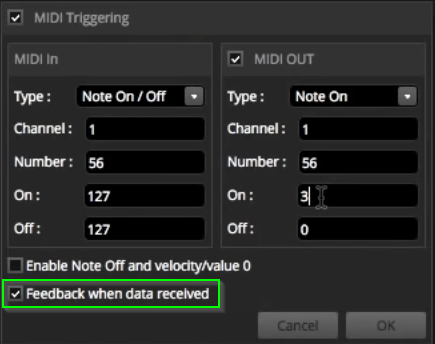
- Midi Mapping.png (72.81 KiB) Viewed 8633 times
In my opinion this was very usefull to set up a Midi-Controller to work as expected (LED Feedback,...)
BR. Alex
Re: Small Feature Request: MIDI feedback when data received
Posted: Tue Jan 03, 2023 12:32 am
by beathousepro
+1 on this feature request
Re: Small Feature Request: MIDI feedback when data received
Posted: Tue Jan 03, 2023 7:45 am
by juls
Hello,
This feature is automatically activated by default with Daslight 5.
Regards
Re: Small Feature Request: MIDI feedback when data received
Posted: Tue Jan 03, 2023 8:01 am
by s.broeer
Hello,
but in the current beta version of D5 the feedback doesn't work!
Hope to get an update soon!
Regards,
Stephan
Re: Small Feature Request: MIDI feedback when data received
Posted: Tue Jan 03, 2023 5:19 pm
by juls
It works with my all MIDI device.
What's your problem ?
Re: Small Feature Request: MIDI feedback when data received
Posted: Tue Jan 03, 2023 5:52 pm
by Lu3c
For me with the midicon2 the leds also doesnt work in daslight5. Daslight 4 with the same settings i got led-feedback....
Re: Small Feature Request: MIDI feedback when data received
Posted: Tue Jan 03, 2023 5:53 pm
by alex_j_suess
juls wrote:It works with my all MIDI device.
What's your problem ?
I can't find this setting in the new Daslight or it does not work as in DL4.
I have connected an APC40 (Gen1). If I link one scene (e.g. MovingHead Movement) with the APC40 and I then activate this scene by the linked APC40 button, the LED-Feedback only flashes short (it does not stay on). In the DL4 i could simply check this setting and everything worked fine.
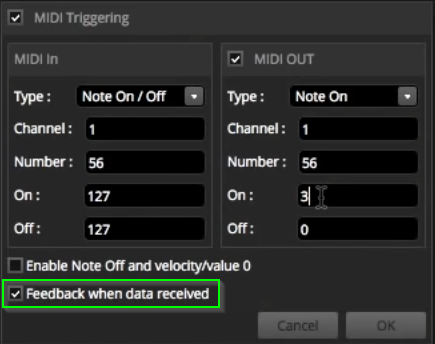
- Midi Mapping.png (72.81 KiB) Viewed 8591 times
Re: Small Feature Request: MIDI feedback when data received
Posted: Tue Jan 03, 2023 9:52 pm
by juls
Lu3c wrote:For me with the midicon2 the leds also doesnt work in daslight5. Daslight 4 with the same settings i got led-feedback....
which midi command switch on the led ?
Re: Small Feature Request: MIDI feedback when data received
Posted: Tue Jan 03, 2023 9:54 pm
by juls
alex_j_suess wrote:juls wrote:It works with my all MIDI device.
What's your problem ?
I can't find this setting in the new Daslight or it does not work as in DL4.
I have connected an APC40 (Gen1). If I link one scene (e.g. MovingHead Movement) with the APC40 and I then activate this scene by the linked APC40 button, the LED-Feedback only flashes short (it does not stay on). In the DL4 i could simply check this setting and everything worked fine.
Midi Mapping.png
Do you know which MIDI command turn the led on and not flash ?
Re: Small Feature Request: MIDI feedback when data received
Posted: Wed Jan 04, 2023 5:01 pm
by alex_j_suess
juls wrote:alex_j_suess wrote:juls wrote:It works with my all MIDI device.
What's your problem ?
I can't find this setting in the new Daslight or it does not work as in DL4.
I have connected an APC40 (Gen1). If I link one scene (e.g. MovingHead Movement) with the APC40 and I then activate this scene by the linked APC40 button, the LED-Feedback only flashes short (it does not stay on). In the DL4 i could simply check this setting and everything worked fine.
Do you know which MIDI command turn the led on and not flash ?
Yes
Example: Buttin in the top left corner
90 35 01 = Green
90 35 03 = Red
90 35 05 = Orange
But as I said, the LED only lights up as long as i am pressing the button but it should keep lighted for example if
a scene (Moving Head movement) is active.
In DL I could simply checkmark the above mentioned feature and it worked fine for me.
BR. Alex
Re: Small Feature Request: MIDI feedback when data received
Posted: Thu Jan 05, 2023 12:21 pm
by s.broeer
juls wrote:It works with my all MIDI device.
What's your problem ?
In the actually version I didn't get any MIDI feedback on my Akai APC Mini controller.
Same settings in D4 works without any problems and the LEDs shines up in the color that is given in the midi mapping.
Regards,
Stephan
Re: Small Feature Request: MIDI feedback when data received
Posted: Thu Jan 05, 2023 1:50 pm
by juls
Can you check that something is sent here :
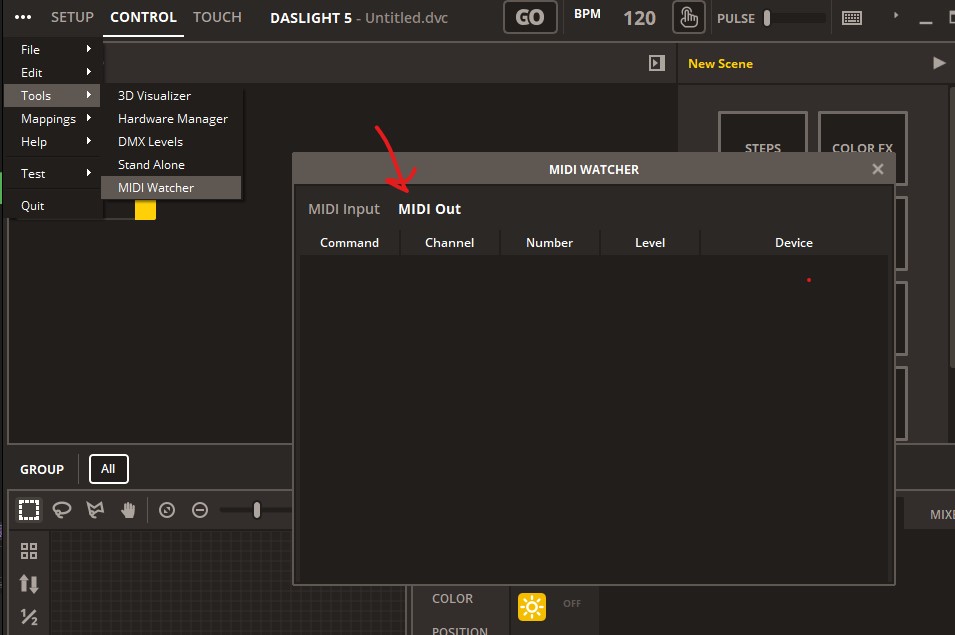
- Capture.jpg (59.58 KiB) Viewed 8547 times
Re: Small Feature Request: MIDI feedback when data received
Posted: Thu Jan 05, 2023 5:34 pm
by alex_j_suess
I made a video that explain this issue better
https://www.dropbox.com/scl/fo/gaql36t5 ... ytzwkjh5gmAs I said I want the button to be light up when the scene is currently active.
BR. Alexander Süß
Re: Small Feature Request: MIDI feedback when data received
Posted: Fri Jan 06, 2023 6:14 am
by Lu3c
juls wrote:Lu3c wrote:For me with the midicon2 the leds also doesnt work in daslight5. Daslight 4 with the same settings i got led-feedback....
which midi command switch on the led ?
It depends which led i would like to turn on.
The Notes are from 106 to 123
Re: Small Feature Request: MIDI feedback when data received
Posted: Sun Jan 08, 2023 1:58 pm
by s.broeer
juls wrote:Can you check that something is sent here :
Capture.jpg
Hello,
when I press a button on the midi device the midi message appears there. But the LED on the Akai APC Mini doesn't shine. Equal if the button is On or Off. In previous version of D5 and also in D4 this has functioned. If it would be helpful I can make a short video of what I mean.
Regards,
Stephan