Page 1 of 2
AKAI APC MINI MK2 - Midi Out Channel separately choose
Posted: Sun Dec 18, 2022 9:51 am
by RobinRichter
Hello please support the new AKAI APC MINI MK2.
If I assign a scene to the pad, the LED color is so extrem dark that you can't see it.
the problem is that in daslight 5 you can no longer select the midi out channel (channel 7 is required here instead of channel 1) separately like in daslight 4.
please add this function again!
Re: AKAI APC MINI MK2 - Midi Out Channel separately choose
Posted: Fri Feb 03, 2023 6:17 pm
by DJMan32
Second this!!!! Many midi pads require the separate channel on output!!
Re: AKAI APC MINI MK2 - Midi Out Channel separately choose
Posted: Tue Feb 07, 2023 9:53 pm
by juls
Hello
You can duplicate the Mapping and change the channel on the second :
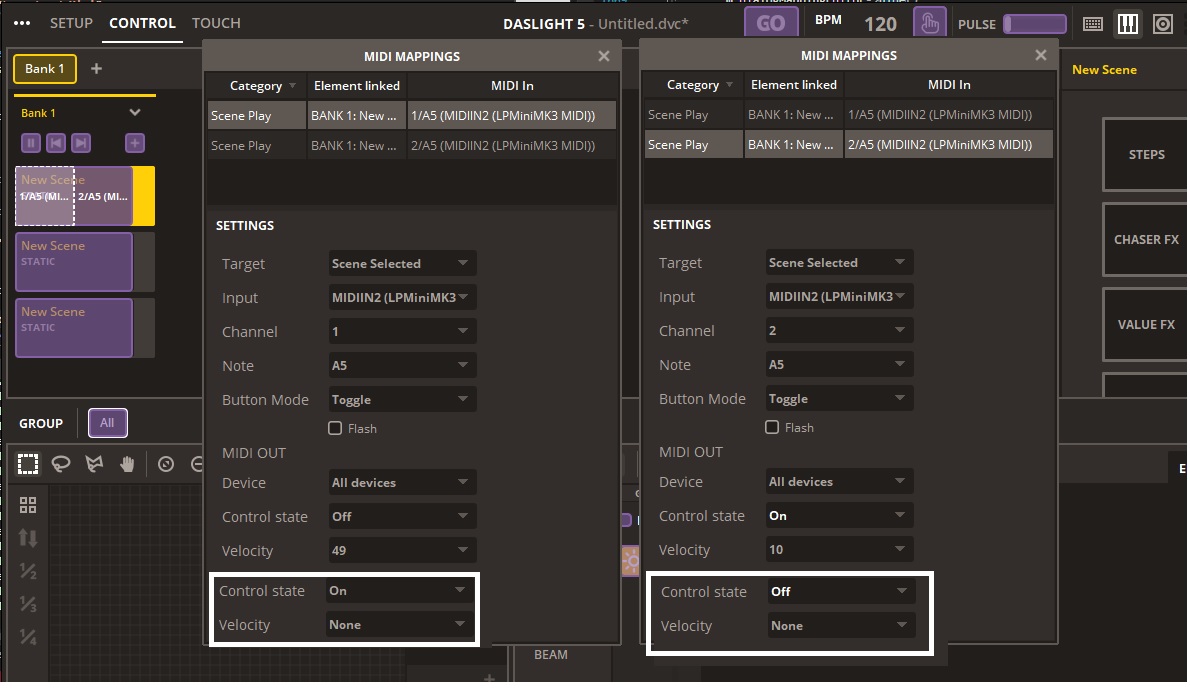
- MIDI.jpg (161.69 KiB) Viewed 9349 times
Re: AKAI APC MINI MK2 - Midi Out Channel separately choose
Posted: Wed Feb 08, 2023 7:33 pm
by DJMan32
That is for the channel in, not channel out, changing midi in channel results in loss of control
Re: AKAI APC MINI MK2 - Midi Out Channel separately choose
Posted: Thu Feb 09, 2023 8:47 am
by ORL
Hello,
Indeed, it would be necessary to have the channel option in OUT, and even a different Channel for the OUT ON and the OUT OFF.
Thank you
regards
Re: AKAI APC MINI MK2 - Midi Out Channel separately choose
Posted: Sat Feb 11, 2023 2:37 pm
by MatrixLights
Hey,
RobinRichter wrote:If I assign a scene to the pad, the LED color is so extrem dark that you can't see it.
For me the MK2 works perfectly. The reason for the dark LED is the output value. The defaults are 0 and 1. The reason for the dark LED is that the the LED gets brighter from 1-3. The previous model only had 3 colors and blinking modes, the new model has 128 different colors. So if you assign a output value from 1-127 you’ll get different colors, you have to try them on your own.
Channel 1 and 7 are the different modes between Drum and Note mode. Channel 1 index 0-63 are the buttons in the first mode, channel 7 index 64-127 are the buttons for the second mode. You can select it by pressing Shift and the assigned button on the APC Mini at the same time. If you toggle these modes all LEDs will turn off and you have to press all buttons to activate the LED output again.
But it still would be a nice feature for DL5 to detect the switch and send all active MIDI outputs again.
Regards,
Matrix
Re: AKAI APC MINI MK2 - Midi Out Channel separately choose
Posted: Sat Feb 11, 2023 11:11 pm
by DJMan32
This is an ok fix but it would be nice for Daslight to just have the output channel selectable.
Re: AKAI APC MINI MK2 - Midi Out Channel separately choose
Posted: Sun Feb 12, 2023 1:12 am
by DJMan32
Scratch that. Not an ok fix, When you change the input channel Yes it does make the light brighter, but now nothing happens when you hit the button on the akai
Re: AKAI APC MINI MK2 - Midi Out Channel separately choose
Posted: Sun Feb 12, 2023 5:13 pm
by MatrixLights
Hey,
again, for me it works perfectly. I‘ve made a tutorial how to get the MK2 to work
here.
If you follow the tutorial step by step, it will work. I think you’ve set the On and Off state to the same Output value, of course nothing happens when click a button.
Regards,
Matrix
Re: AKAI APC MINI MK2 - Midi Out Channel separately choose
Posted: Mon Feb 13, 2023 4:03 am
by DJMan32
mate I appreciate your response and maybe I'm not explaining the issue correctly. I have the on and off state working just fine, On is one color (velocity number) and off is another. That works perfectly fine. HOWEVER, the output channel is the same for the input channel. For example, If the input channel is set to one, I can click the button, the colors light up respectively the correct way. BUT the input channel is the same as the output channel so when you set the channel to say 7 for 100% brightness, the button then lights up 100% brightness and the correct color but since the input channel is now set to 7 Aswell, the input from the APC MINI Does not change the state of the button because the input channel is incorrect. The tutorial works fine for setting color but not for the output channel.
Re: AKAI APC MINI MK2 - Midi Out Channel separately choose
Posted: Mon Feb 13, 2023 8:51 pm
by ORL
Hello Matrix,
I'm sorry, the others are right, it still doesn't work with the MK2...
It necessary, with a AKAI APC MK2, to have the channel option in OUT, and even a different Channel for the OUT ON and the OUT OFF.
That for light intensity and flashing...
Please, new daslight 5 béta version
Thank,
Regards
ORL
Re: AKAI APC MINI MK2 - Midi Out Channel separately choose
Posted: Thu Feb 16, 2023 5:54 pm
by MatrixLights
Hey,
Ok then I don't get the issue correctly. I never had the time to try it on my own.
If I'm switching between modes it is like that:
In channel 10 (Drum mode) the LEDs are bright. But in channel 1 (Note mode) the LEDs aren't that bright with the same MIDI output as in Drum mode.
Thats like its for me when I try switching between the channels.
Or your problem like that:
If you press a button in DL5 the LED light up but if you press a button on the MK2 it doesn't change the button of DL5.
So another question:
Do you need multiple layouts for your buttons so you need to switch or is one layout (64 buttons) enough?
If one is enough, have you tried switching between drum and note mode (SHIFT + DRUM on the MK2)?
Regards,
Matrix
Re: AKAI APC MINI MK2 - Midi Out Channel separately choose
Posted: Thu Feb 16, 2023 7:29 pm
by DJMan32
In note mode the colors are preset and scale but none the less. Using the different out channels allows you to select brightness, have the buttons flash, and pulse. Its a necessary function.
Re: AKAI APC MINI MK2 - Midi Out Channel separately choose
Posted: Fri Feb 17, 2023 12:03 pm
by RogerSLO
+1
DJMan32 wrote:Second this!!!! Many midi pads require the separate channel on output!!
...like DJTT MF Twister.
Re: AKAI APC MINI MK2 - Midi Out Channel separately choose
Posted: Fri Feb 17, 2023 9:32 pm
by MatrixLights
Hey,
DJMan32 wrote:In note mode the colors are preset and scale but none the less. Using the different out channels allows you to select brightness, have the buttons flash, and pulse. Its a necessary function.
I didn't know that the MK2 has these features because I didn't take a look at the communication protocol. Now I understand how you meant the seperate Midi Out channel. And I understand what you mean with channel 7, the manual is wrong there with 6.
But if they implement this, it would be also nice to include a seperate channel for On/Off so you can toggle between static and blinking LEDs.
If they had a plugin feature you could do a lot with those things.
Regards,
Matrix