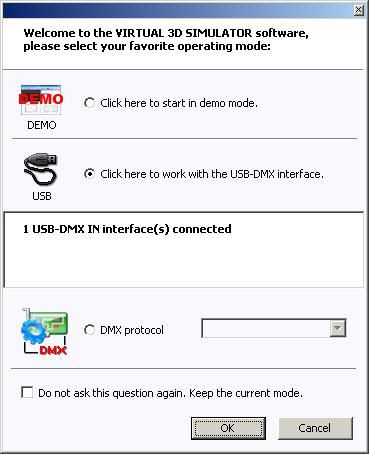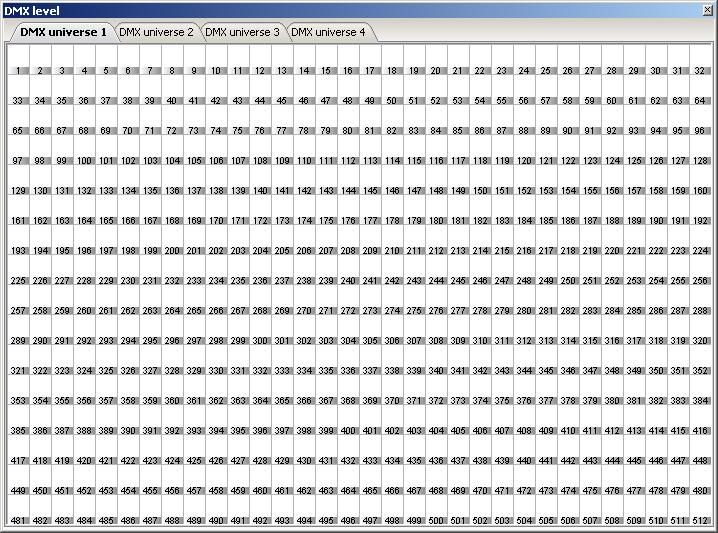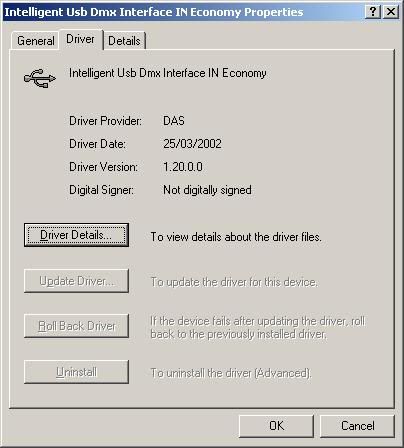Why does nothing seem to work?!?!?
Why does nothing seem to work?!?!?
Apologies I'm posting this in a bit of a bad mood as I've just lost a good few hours work
1) How on earth do I patch more than one fixture to the same DMX address? I'm sure this bug report has been outstanding for ages and I can't believe it hasn't been fixed yet...
2) I've just lost a few hours work building my next job - can someone confirm if saving to a UNC path is supported or not
- I tried to save
- I recieved no message to imply there was any problem saving
- I had opened this project from the same UNC path I tried to save to.
- There was no message to imply my work was not saved when I exited the application.
3) This system has been rebuilt and I've installed the latest version of the 3D visualiser from the website - my 3D in dongle was recognised and the driver was installed - however despite having it selected in the universe patch it doesn't seem to be responding to the incoming DMX - I can confirm the DMX coming down the cable is good but the software isn't recognising it.
(Orange and Green lights are on and the Red light is flashing in time to the DMX)
Thanks anyone for their help and suggestions, and apologies again for the grumpy tone - I've only 4 weeks to go before this show and wasn't expecting to have software problems.
James
1) How on earth do I patch more than one fixture to the same DMX address? I'm sure this bug report has been outstanding for ages and I can't believe it hasn't been fixed yet...
2) I've just lost a few hours work building my next job - can someone confirm if saving to a UNC path is supported or not
- I tried to save
- I recieved no message to imply there was any problem saving
- I had opened this project from the same UNC path I tried to save to.
- There was no message to imply my work was not saved when I exited the application.
3) This system has been rebuilt and I've installed the latest version of the 3D visualiser from the website - my 3D in dongle was recognised and the driver was installed - however despite having it selected in the universe patch it doesn't seem to be responding to the incoming DMX - I can confirm the DMX coming down the cable is good but the software isn't recognising it.
(Orange and Green lights are on and the Red light is flashing in time to the DMX)
Thanks anyone for their help and suggestions, and apologies again for the grumpy tone - I've only 4 weeks to go before this show and wasn't expecting to have software problems.
James
Hmm
Feeling a little better - I've found my "lost" work
For some reason it was saved without the file extension - which is why the file I opened appeared to be the original - without this evenings work.
So a little happier.
Still haven't managed to work out why the USB DMX interface isn't working
The software sees the interface when it starts up as it uses the interface for authentication (software doesn't run without the interface) but looking at "DMX Level" always used to show me the incoming DMX data - now it is all blank.
Any thoughts anyone please??
Cheers
James
Feeling a little better - I've found my "lost" work
For some reason it was saved without the file extension - which is why the file I opened appeared to be the original - without this evenings work.
So a little happier.
Still haven't managed to work out why the USB DMX interface isn't working
The software sees the interface when it starts up as it uses the interface for authentication (software doesn't run without the interface) but looking at "DMX Level" always used to show me the incoming DMX data - now it is all blank.
Any thoughts anyone please??
Cheers
James
-
Richard CSL
- Posts: 463
- Joined: Fri Jul 11, 2008 10:30 am
- Location: Orlando. Florida
- Contact:
Thanks for your reply Richard,
I've checked the interface menu a number of times now.
I've deselected the interface and re-selected it just in case that made any difference. (and tried the other universes just for good measure)
The interface I have is only an in - it doesn't have an out - would it have settings?
Cheers
James
I've checked the interface menu a number of times now.
I've deselected the interface and re-selected it just in case that made any difference. (and tried the other universes just for good measure)
The interface I have is only an in - it doesn't have an out - would it have settings?
Cheers
James
The software will run without an interface and it will display the following.

So if it is not running without the interface I would suggest backing up any work you have done then un-install the program, delete the install folder and subfolders, run a registry cleaner. Install the program again.
The interface is obviously needed to be able to accept your incoming signals from your console.
To have multiple fixtures on the same address, go into construction mode, right click on the fixture in the list and select "Duplicate" from the context menu, you will then get a duplicate dialogue, asking for x, y and z offsets.
Hope that helps,

So if it is not running without the interface I would suggest backing up any work you have done then un-install the program, delete the install folder and subfolders, run a registry cleaner. Install the program again.
The interface is obviously needed to be able to accept your incoming signals from your console.
To have multiple fixtures on the same address, go into construction mode, right click on the fixture in the list and select "Duplicate" from the context menu, you will then get a duplicate dialogue, asking for x, y and z offsets.
Hope that helps,
Andre
I am not sure if they are the latest drivers or not as they are 8 years old !!!!
When I go to the "Universes patch" I get the following,

Which as you can see is slightly different from yours in that the "DMX universe 1" is highlighted at the top along with the "Interface" radio button and in the middle, 1 is in the "Interface" drop down.
So I would possibly think that your drivers need updating and/or maybe there is a firmware patch for your interface.
When I go to the "Universes patch" I get the following,

Which as you can see is slightly different from yours in that the "DMX universe 1" is highlighted at the top along with the "Interface" radio button and in the middle, 1 is in the "Interface" drop down.
So I would possibly think that your drivers need updating and/or maybe there is a firmware patch for your interface.
Andre
Hi James
The 3D visualiser is not compatible as a stand-alone application. If you want to visualise programs from your DMX desk, this needs to be done through Daslight by creating a show, patching the relevent fixtures, then selecting the output faders to DMX.
The visualiser is misleading in that it detects the interface at startup. I need to speak with the 3D developers to add a message to make things clearer.
You can patch fixtures to the same address by duplicating the fixture within the patch window in the 3D.
I am guessing you fixed your first problem, let me know if not.
The 3D visualiser is not compatible as a stand-alone application. If you want to visualise programs from your DMX desk, this needs to be done through Daslight by creating a show, patching the relevent fixtures, then selecting the output faders to DMX.
The visualiser is misleading in that it detects the interface at startup. I need to speak with the 3D developers to add a message to make things clearer.
You can patch fixtures to the same address by duplicating the fixture within the patch window in the 3D.
I am guessing you fixed your first problem, let me know if not.
simonB wrote:Hi James
The 3D visualiser is not compatible as a stand-alone application. If you want to visualise programs from your DMX desk, this needs to be done through Daslight by creating a show, patching the relevent fixtures, then selecting the output faders to DMX.
The visualiser is misleading in that it detects the interface at startup. I need to speak with the 3D developers to add a message to make things clearer.
You can patch fixtures to the same address by duplicating the fixture within the patch window in the 3D.
I am guessing you fixed your first problem, let me know if not.
Sorry Simon you are wrong, of course you can use the visualiser software and a Daslight interface that has DMX IN to visualise from other "consoles".
I use the Virtual 3D Simulator software and my Daslight interface to visualise from ChamSys MagicQ and Lightfactory and have also doen it from a cheapo 48 channel desk. It can be done from any other DMX Console.
Daslight used to sell an interface with only DMX IN if I remember correctly, not in the list of interfaces now.
Andre
Hi James
The 3D visualiser is not compatible as a stand-alone application. If you want to visualise programs from your DMX desk, this needs to be done through Daslight by creating a show, patching the relevent fixtures, then selecting the output faders to DMX.
OK - This realy realy doesn't make sense, to fill in a bit of background and
1 - I purchased the visualiser as a stand-alone application with hardware and have been using it for the last two years?
2 - The 3D visualiser had been very buggy and it had been suggested I upgrade to the latest version - I had tried but it kept failing.
3 - My machine needed rebuilding recently so I tried again with the latest version from scratch.
4 - This version (downloaded at the weekend) doesn't recognised the incoming DMX
5 - I've just tried the old version from the backup of my machine pre rebuild and it does show incoming DMX but the new model I've been building isn't recognised in the old version.
6 - I'm using a work arround at the moment using art-net rather than DMX which is working on the new version but isn't ideal at all. (as not every desk I use supports artnet)
The visualiser is misleading in that it detects the interface at startup. I need to speak with the 3D developers to add a message to make things clearer.
I don't understand given I purchased this as a product - and it's been working as a product for ages but you are now telling me that it was never supposed to work?
You can patch fixtures to the same address by duplicating the fixture within the patch window in the 3D.
Thankyou
I am guessing you fixed your first problem, let me know if not.
I found my work had been saved without a file extension - I don't know why.
Thanks for your help and suggestions
Whilst I'm here there are a couple of other things that have come up whilst I've been using the software this time and a couple of older outstanding issues.
- I'm having problems getting custom textures to be recognised - I've found I have to apply a generic texture to an object and remove it before it will take a custom texture.
- Once you have added and positioned a fixture how do you change it's DMX address?
- How do you change the beam angle of generic fixture?
- How do you add and configure a scroller?
cheers.
James
OK I see where the confusion is here. About 2 years ago Daslight stopped support for the stand alone visualiser, mainly becuase the exact same product was offered under the Nicolaudie brand and not as many were sold through the Daslight brand.
As you own the DMX input dongle it might be that we need to swap your box for the Nicolaudie Easy View box to have support for the latest visualiser. I will send you an e-mail this afternoon. Sorry for the trouble.
Regarding your other points:
Does this problem occur on the latest version?
This can be done within the fixture profile. Seeing as you using the visualiser as a stand alone application without Daslight you should be using the SSL2 library format, this format allows you to build a profile more accurately. The Scan library 2008 editor should be bundled with the latest visualiser.
Add a colour channel within the scan library editor
Easy View tutorials can be found here
http://www.nicolaudie.com/tutorials/mev/
You can find the new scan library tutorials by selecting the scan library heading here:
http://www.nicolaudie.com/tutorials/esapro/
As you own the DMX input dongle it might be that we need to swap your box for the Nicolaudie Easy View box to have support for the latest visualiser. I will send you an e-mail this afternoon. Sorry for the trouble.
Regarding your other points:
- I'm having problems getting custom textures to be recognised - I've found I have to apply a generic texture to an object and remove it before it will take a custom texture.
Does this problem occur on the latest version?
- How do you change the beam angle of generic fixture?
This can be done within the fixture profile. Seeing as you using the visualiser as a stand alone application without Daslight you should be using the SSL2 library format, this format allows you to build a profile more accurately. The Scan library 2008 editor should be bundled with the latest visualiser.
- How do you add and configure a scroller?
Add a colour channel within the scan library editor
Easy View tutorials can be found here
http://www.nicolaudie.com/tutorials/mev/
You can find the new scan library tutorials by selecting the scan library heading here:
http://www.nicolaudie.com/tutorials/esapro/
Basically as Simon said use ScanLibrary to create your fixture profile, below is a quick run through.
To create a colour scroller it would depend on the actual fixture as I have seen some with multiple channels (a shutter as well as colour control).
But assuming it is a single channel, start ScanLibrary program.
Click the "Button" that looks like "faders" and has Number of channels : to the right of it. Change channels to 1
Click the "Button" to the left of Library type : you will then get a "Library type" dialogue. At the top there is some text with an arrow pointing to an icon/button on the left. Click that picture, choose Other and select a PAR 56 or whatever shape you have the colour scroller attached to. You will get a warning that says "This type of fixture does not allow Pan and Tilt channels. Do you confirm ?" Press the "Yes" button.
You should now have only 1 line in the bottom part of the screen which has a ? and an X next to it. Click the ?. Choose Channel Type: Color
Now you can press the New button/icon on the right hand side of this line to add the DMX values/ranges for the colours on your scroller.
Notice at the top part of the screen where you selected number of channels and library type is a bit that also allows you to define the beam angle of the fixture.
Hope that helps,
To create a colour scroller it would depend on the actual fixture as I have seen some with multiple channels (a shutter as well as colour control).
But assuming it is a single channel, start ScanLibrary program.
Click the "Button" that looks like "faders" and has Number of channels : to the right of it. Change channels to 1
Click the "Button" to the left of Library type : you will then get a "Library type" dialogue. At the top there is some text with an arrow pointing to an icon/button on the left. Click that picture, choose Other and select a PAR 56 or whatever shape you have the colour scroller attached to. You will get a warning that says "This type of fixture does not allow Pan and Tilt channels. Do you confirm ?" Press the "Yes" button.
You should now have only 1 line in the bottom part of the screen which has a ? and an X next to it. Click the ?. Choose Channel Type: Color
Now you can press the New button/icon on the right hand side of this line to add the DMX values/ranges for the colours on your scroller.
Notice at the top part of the screen where you selected number of channels and library type is a bit that also allows you to define the beam angle of the fixture.
Hope that helps,
Andre
simonB wrote:OK I see where the confusion is here. About 2 years ago Daslight stopped support for the stand alone visualiser, mainly becuase the exact same product was offered under the Nicolaudie brand and not as many were sold through the Daslight brand.
As you own the DMX input dongle it might be that we need to swap your box for the Nicolaudie Easy View box to have support for the latest visualiser. I will send you an e-mail this afternoon. Sorry for the trouble.
Thankyou
Regarding your other points:- I'm having problems getting custom textures to be recognised - I've found I have to apply a generic texture to an object and remove it before it will take a custom texture.
Does this problem occur on the latest version?
Yes
- How do you add and configure a scroller?
Add a colour channel within the scan library editor
Easy View tutorials can be found here
http://www.nicolaudie.com/tutorials/mev/
You can find the new scan library tutorials by selecting the scan library heading here:
http://www.nicolaudie.com/tutorials/esapro/[/quote][/quote]
Simon (+ Andre)
The problem with doing this is invariably scrollers invlove non sequential DMX addressing
To give a simple example
6 parcans on a 6 pack addresses DMX 1 >> DMX 6
6 scrollers each indervidually adressed DMX 101>>106
therefore fixture 1 would be DMX Addresses 1 (intensity) and 101 (colour) - I can't see how to do that in the fixture library (bearing in mind the offset will never be constant.
Thanks
James
I understand your issue. No it is not possible to do this as it goes against the format of every other fixtures layout. You will ither have to patch your scrollers on the next DMX channel, or sacrafice being able to view colours in the visualiser.I am sure your issue is common though so I have made a note of it and we can see for the future.
Regarding the textures, I can't reproduce your problem but I guess it is not a big issue for now as long as the custom textures work. Feel free to e-mail me over a graphic and texture and I can test.
Regarding the textures, I can't reproduce your problem but I guess it is not a big issue for now as long as the custom textures work. Feel free to e-mail me over a graphic and texture and I can test.