Page 1 of 2
level meter
Posted: Thu Apr 27, 2017 2:34 pm
by q16marvin
Hi,
what is that?
how can i use it?

it seems not working because the paramters are not changing when i switch from rainbow to this function.
Re: level meter
Posted: Tue May 02, 2017 7:27 am
by TomHat
Hey,
This is an effect that computes lights according to the sounds detected by the microphone.
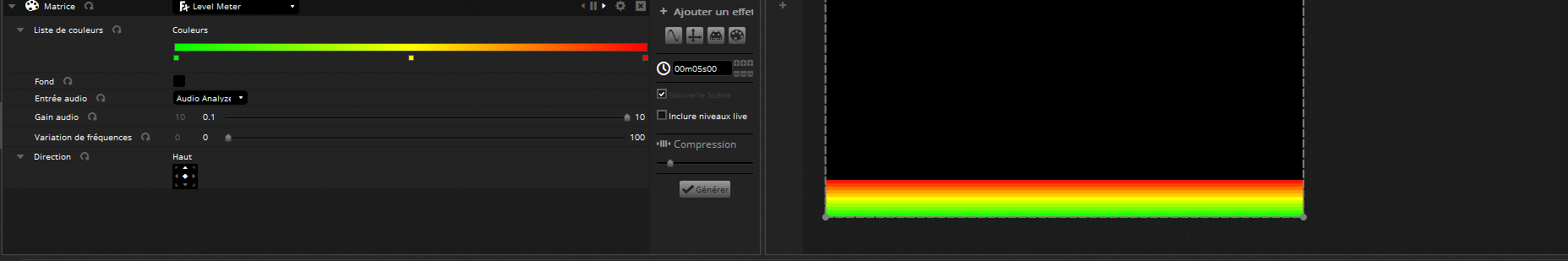
- level meter.png (170.15 KiB) Viewed 24597 times
The Bar graph, also a sound effect, draws a graph based on the same input.

- bar graph.png (165.44 KiB) Viewed 24597 times
Hope this helps.
Regards,
Re: level meter
Posted: Tue May 02, 2017 8:23 am
by q16marvin
wow amazing, exactly what i need... but it seems not working in my version from 22.12.2016
i also dont see the effect settings like in your screens!?
Re: level meter
Posted: Tue May 02, 2017 1:02 pm
by TomHat
That's strange... Could you please download the latest Beta Version available on the website ? It contains a lot of fixes for bugs found in the official.
If the options are still not available, please let me know.
Regards,
Re: level meter
Posted: Tue May 02, 2017 1:10 pm
by q16marvin
in the beta from 10.04.2017 its the same
Re: level meter
Posted: Thu May 11, 2017 12:59 pm
by Gregory_D
q16marvin wrote:in the beta from 10.04.2017 its the same
Hi,
i had similar issues about those audio effects, please read this thread :
viewtopic.php?f=19&t=3290Maybe your issue is the same as i had.
Test different way to open your project :
1- Open DS4 software (empty project), then open a project file, and see if the audio effect is available now.
2- Open directly a project file double clicking on it on your computer folder, then see if the audio effect is available now.
For me, the audio effect menu is correctly displayed only opening the "empty" DS4 software, and then go to file open, but not displayed opening a project directly double cliking on it via your OS file browser.
Also, pay attention to select the default audio input, and to select it in DS4 Live mode on right tab, next BPM.
See full details about this issue in this thread :
viewtopic.php?f=19&t=3290GREG
Re: level meter
Posted: Thu May 11, 2017 1:08 pm
by q16marvin
hi,
i was reading your thread... and no it doesnt matter which way i open daslight...
Erik
Re: level meter
Posted: Fri May 12, 2017 7:58 am
by Gregory_D
q16marvin wrote:hi,
i was reading your thread... and no it doesnt matter which way i open daslight...
Erik
Hi,
Yes, i just downloaded and tested the last Beta from april, but i don't manage to get the magic parameters from level meter or bar graph too very sadly.
I don't manage to get the right parameters to appear selecting level meter or bar graph in both pixel or matrix effect. So i can't use and test those audio effects with this last Beta...
Selecting them have no effect and didn't bring the good parameters (old ones, previous one still appear), and the effect is not working (selecting general tab, or directly fixture tab, selecting all fixtures or part of, opening a new project or old one, etc...)

- level meter or bar graph parameters are not appearing...
- 2017-05-12_09h57_16.jpg (33.15 KiB) Viewed 24509 times
And in addition, sometimes i get a different option for direction parameter (a wheel like in my screenshot or small arrows like in screenshot of the first post of this thread). I'm not sure why...
I'm pretty sad because i have a show tomorrow and i wanted to use it. I've seen this effect working sometimes in virtual on some older versions (as explained in another thread) but never saw this effect working in live for real. I look forward.
Tell me if other infos are needed to solve this if i can give you in another way (in french if needed

)
From last Beta april 10th _ on Win7 => not working
From older official version december 2016 _ on Win10 => working virtually
So i can't really tell if it comes from the version or from the OS or computer...
Re: level meter
Posted: Mon May 15, 2017 7:29 am
by TomHat
Hey everyone,
Sad to read that the audio effects aren't visible anymore on your computers. This could mean that there is a problem in the audio detection process. Could you please make sure you have a working audio output device connected to the computer (and that would be detected by the Audio Widget (Live MODE) ?
Regards,
Re: level meter
Posted: Mon May 15, 2017 8:09 am
by Gregory_D
TomHat wrote:Hey everyone,
Sad to read that the audio effects aren't visible anymore on your computers. This could mean that there is a problem in the audio detection process. Could you please make sure you have a working audio output device connected to the computer (and that would be detected by the Audio Widget (Live MODE) ?
Regards,
Hi Tom,
Yes, the audio is well detected by DS4 since there are some modulations in live white small vu-meter next to pulse auto or manual level in Live mode. I even tested with the integrated microphone of my laptop, or with an external microphone.
Re: level meter
Posted: Fri May 19, 2017 10:00 am
by Gregory_D
Just to add that i just tested on another computer Win10, with last Beta version, and it's the same ; level meter and other audio effects parameters don't want to display when selected...
=> impossible to see this feature to work in live sadly for now
Re: level meter
Posted: Mon May 22, 2017 11:37 am
by brimborium
Hello together,
I made the same experience (version May 2017).
Should it make a difference if the levelmeter is activated in matrix or pixel effect generator?
The screenshots from TomHat made in matrixeffect
The other screenshots made in pixeleffect.....?
I tried both ...nothing happend.
Thomas
Re: level meter
Posted: Thu Jun 01, 2017 3:42 pm
by WinLin
I have the same problem.
I tried with the last version 17.503.8081.1221.
Also Beta 17.515.8113.1222
2 different computers with Windows 10 64-bit (Desktop PC) ant Windows 7 64bit (HP ProBook 6570b).
BPM and Pulse works well.
Re: level meter
Posted: Tue Jun 13, 2017 10:18 am
by WinLin
I want to ask whether you are able to replicate the problem and when I can expect the fix?
If you have problems to reproduce the issue, maybe I can provide you more details. Let me know.
Re: level meter
Posted: Tue Jun 13, 2017 10:25 am
by TomHat
Hello,
We are trying to replicate the problem on different computers. It always worked on the computers we used.
Would you have any chance to try on another computer ?
Regards,

