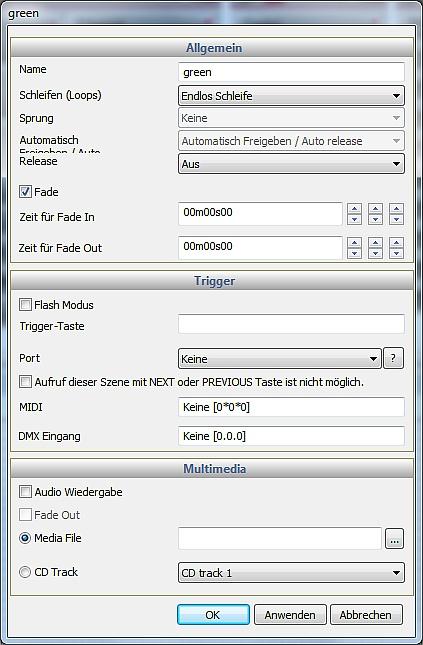Page 1 of 1
Three groups for Mac 250+ scenes override the last selection
Posted: Fri Feb 01, 2013 10:36 am
by jedi
Hello Freaks,
for access 4 MAC 250+ I generate 3 seprate groups with scenes:
A Color Group to change colors
A Gobo Group to change gobos
A Moving Group to move the head
When I use the scenes in live mode, the
scenes override the last selection.
Example1:
I click the red button, red is on now.
I click a gobo, the gobo changes, the red light turns off.
Example2:
I click the white button, white is on
I click a move button, the head moves, light turns off
What is wrong? The mode? Auto, ON, HTP, ?????
Thanks an regards
Posted: Fri Feb 01, 2013 10:51 am
by Richard CSL
In the (scene)properties box un-click general release, for some reason this is now the default setting.
Check
Posted: Sat Feb 02, 2013 5:36 pm
by jedi
Hallo Richard,
I Check all general Release boxes of the Mac Profile. All Release Buttons are Off.
In the scences setup, i Turn all not required channels of the Mac Off.
In Color Profile, all Gobo Channel Off. In Gobo Profil the Color Channel Off.
Now it Works Fine.
But with other devices the Same Problem. If I activate the FoG machine, all Lights Turns Off. If i Turn Lights on, the activatet FoG machine Turns Off.
I think it's a Lot of work, to Switch Hunderts of channels Manualy, i have no Idea.
Jedi
Re: Check
Posted: Sat Feb 02, 2013 5:43 pm
by Richard CSL
jedi wrote:Hallo Richard,
I Check all general Release boxes of the Mac Profile. All Release Buttons are Off.
In the scences setup, i Turn all not required channels of the Mac Off.
In Color Profile, all Gobo Channel Off. In Gobo Profil the Color Channel Off.
Now it Works Fine.
But with other devices the Same Problem. If I activate the FoG machine, all Lights Turns Off. If i Turn Lights on, the activatet FoG machine Turns Off.
I think it's a Lot of work, to Switch Hunderts of channels Manualy, i have no Idea.
No not the Mac Profile. in the live tab right click on your scene button.
this will drop down a property box. turn the tick off on the box marked release. This is almost certainly what is happening, because each time you select a scene it is turning all the others off.
Jedi
Posted: Sun Feb 03, 2013 11:37 am
by jedi
Hello Richard,
I Check that in the live Profile,
All scences stand Release Off.
Possible choices are Group, Group, Common and Off.
Look at the Hardcopy, the Windows above Off Looks curious.
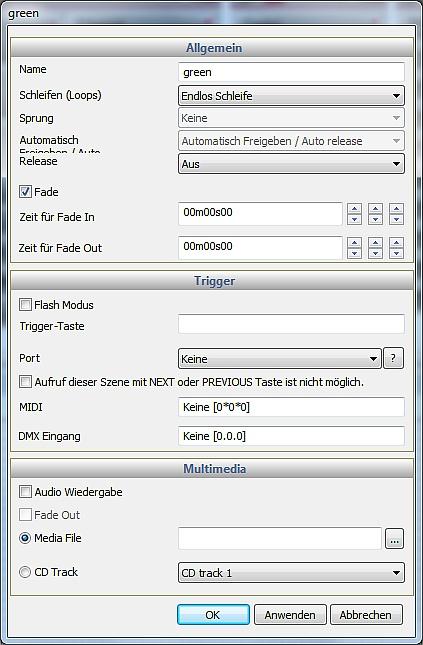
Thanks
Posted: Wed Feb 06, 2013 12:54 pm
by simonB
If you set the release mode of all scenes to group and you have your ON/OFF channel states set correctly, this should work fine. If not, mail me a mini version of your show and I'll take a look