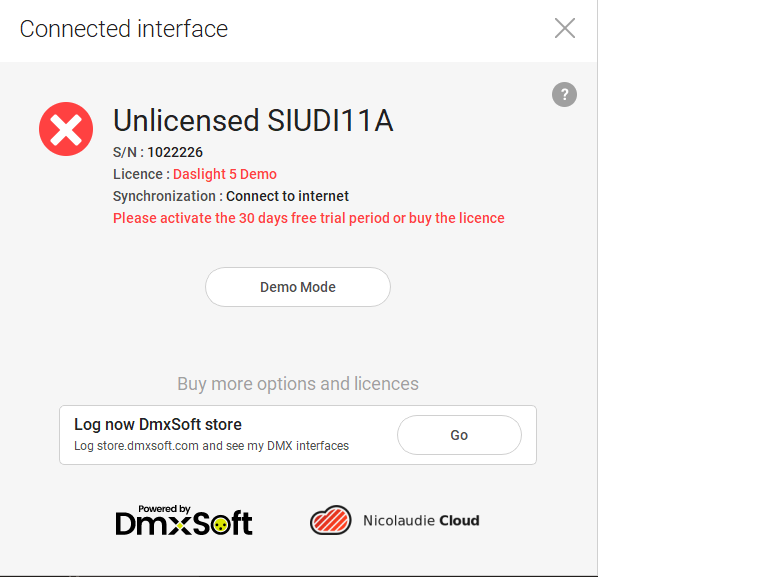Hello
i cant regiester my device
How do I solve this problem?
Y0oure interface needs synchronizing
https://ibb.co/4tbTFsX
Register
Re: Register
Hello,
I can see that your device is already registered to your account, so it just needs synchronising. The easiest way of doing this is to close Daslight and the SUT Tool, open Hardware Manager and connect your device, go to the SUT window then wait for 5 seconds. This will automatically sync your device.
Kind regards,
Will
I can see that your device is already registered to your account, so it just needs synchronising. The easiest way of doing this is to close Daslight and the SUT Tool, open Hardware Manager and connect your device, go to the SUT window then wait for 5 seconds. This will automatically sync your device.
Kind regards,
Will
Re: Register
Same Problem , I Registered and Synchronize my Device Properly , But See Error : " no LIC " on my Dvc
I try the way you say but can't Connect to Hardware manager Because it say your Device unlicensed
Help me Please
I try the way you say but can't Connect to Hardware manager Because it say your Device unlicensed
Help me Please
- Attachments
-
- sd.jpg (78.27 KiB) Viewed 1046 times
Re: Register
Hello,
Thanks for sharing that- this is very strange as it appears that your device is indeed already registered on our side. If you close the SUT Tool, close Hardware Manager, then open Daslight 5 - what appears on your screen when connecting the device?
Do you have any firewall active on your computer that may be causing some blocks on the device? Our devices require port 2430 to be open, so perhaps you could ensure that this is set up in your firewall (or turn off the firewall completely temporarily and try again as I previously stated).
Kind regards,
Will
Thanks for sharing that- this is very strange as it appears that your device is indeed already registered on our side. If you close the SUT Tool, close Hardware Manager, then open Daslight 5 - what appears on your screen when connecting the device?
Do you have any firewall active on your computer that may be causing some blocks on the device? Our devices require port 2430 to be open, so perhaps you could ensure that this is set up in your firewall (or turn off the firewall completely temporarily and try again as I previously stated).
Kind regards,
Will
Re: Register
Hello,
Would you please be able to try starting your device in Bootloader mode via the steps below:
- Press and hold buttons "A+B+C" and "<" and connect USB cable to computer. The interface will flash all buttons and screen to show it is in Bootloader Mode.
- Open HardwareManager.
- Update Firmware on the firmware screen.
- Disconnect and reconnect power.
Kind regards,
Will
Would you please be able to try starting your device in Bootloader mode via the steps below:
- Press and hold buttons "A+B+C" and "<" and connect USB cable to computer. The interface will flash all buttons and screen to show it is in Bootloader Mode.
- Open HardwareManager.
- Update Firmware on the firmware screen.
- Disconnect and reconnect power.
Kind regards,
Will