Page 1 of 1
**Important update for all MIDI lovers**
Posted: Sat Mar 12, 2016 1:18 pm
by simonB
Hi everyone. Over the past few days we've been making some changes with how Daslight handles MIDI. We've made the following changes:
-possibility to easily assign note on and note off messages to the same trigger
-possibility to add a separate trigger for the MIDI in and MIDI out message
-quicker MIDI learning
http://www.daslight.com/downloads/files/Daslight4_1103pc.ziphttp://www.daslight.com/downloads/files/Daslight4_1103mac.zipExtract the zip and copy the contents to your Daslight directory.
APC customersYou'll be pleased to know that you can now change the color of the buttons!
-select a scene and click MIDI
-tap the button you want to pair
-select 'Feedback when data received' so the LED will change color as soon as the button is pressed (instead of just when the scene in pressed in the software)
-to change the on/off color of the LED, change the on and off values within the MIDI out section. For example, to have the LED yellow when it's off and green when it's on, set the ON value to 127 and the OFF value to 5

We've tested this with the APC mini. We're not sure if the other APC's work in a similar way but we hope that this new functionality will expand the possibilities with a whole range of controllers.
Making flash buttons with note on and note offIf your controller sends a note ON message when you press the button and a note OFF message when you release it, and you want your button to flash, this can now be easily paired with the 'Note On/Off' type. The example below shows a mapping with the APC mini.

Let us know how you get on, and this new functionality will be available in the next beta.
Re: **Important update for all MIDI lovers**
Posted: Sun Mar 13, 2016 10:29 am
by LJMarc
Hey,
very cool and useful update!
The Flash function does not work for me. When I map the APC Mini like in the last example, it doesn´t work. When I press the button, the scene starts, but when I release the button, the scene is still running. When I click with the mouse on the scene, the scene starts and the midi button turns green and when I release the mouse, the scene stops and the led turns off. So it works, but not with the Midi Controller. I am using the APC Mini.
Thats my midi settings:
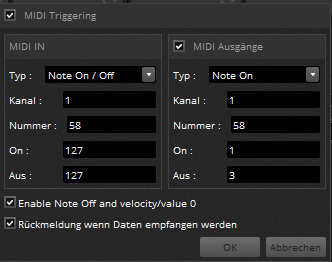
- Unbenannt.PNG (41.77 KiB) Viewed 59469 times
Thats my scene settings:

- Unbenannt2.PNG (32.63 KiB) Viewed 59468 times
Did I do something wrong or is that a bug?
Thanks!
Marc
Re: **Important update for all MIDI lovers**
Posted: Sun Mar 13, 2016 11:03 am
by Jp
Hi LJMarc
That's because your button is configured as a on/off button. If you disable the "Enable Note OFF and velocity/value 0" option it should work fine

Re: **Important update for all MIDI lovers**
Posted: Sun Mar 13, 2016 11:37 am
by LJMarc
Thanks for the quick answer, but when I disable the "Enable Note OFF and velocity/value 0" option, it is still not working. When I push the button, the scene starts, and when I release the button, the scene is still running.
Re: **Important update for all MIDI lovers**
Posted: Sun Mar 13, 2016 4:01 pm
by waynehaffenden
Hey SimonB and Jp,
You guys are awesome, this was literally the last piece of functionality I was waiting for before I went ahead and brought the DVC Fun box. It's good to know that unlike other DMX software I have tried that you guys actually listen to us and make changes when and where you can so keep it up!
I can confirm that the MIDI functionality works as described, however, I have the same issue as LJMarc does with the flash button not working as a flash button, I'm sure this is just a bug that will be fixed and if it's not I'm more than happy to try whatever is required. I also found that when messing around with MIDI that there were times when triggering scenes via the APC Mini was causing the program to crash, I couldn't do anything in particular to make the crash happen so it seems almost random.
Wayne
Re: **Important update for all MIDI lovers**
Posted: Wed Mar 16, 2016 6:43 am
by Dr. Midi
Hi,Folks!
I also got the same problems. Activating scenes via midi causes crash downs. Often in case you try to Save the program afterwards. I sent different crash reports to daslight-support.
Greetings,
Olaf
Re: **Important update for all MIDI lovers**
Posted: Wed Mar 16, 2016 8:24 am
by Jp
Hi
Thanks for the crash reports, i'll check that ASAP..
Re: **Important update for all MIDI lovers**
Posted: Sat Aug 27, 2016 11:37 pm
by vandenon
Hi, I send midi notes via Cakewalk Pro Audio 9 and activate scenes in Daslight 4. Who can help me? How do I configure the programs? The midi device in both software is Microsoft GS wavetable synth
thanks
Re: **Important update for all MIDI lovers**
Posted: Wed Jan 25, 2017 6:21 pm
by big_seehund
the feaure is very good - but the programm freeze when the faders are used to fast....
Re: **Important update for all MIDI lovers**
Posted: Mon Feb 13, 2017 9:43 am
by Skyler12
big_seehund wrote:You guys are awesome, this was literally the last piece of functionality I was waiting for before I went ahead and brought the DVC Fun box. It's good to know that unlike other DMX software I have tried that you guys actually listen to us and make changes when and where you can so keep it up!
I can confirm that the MIDI functionality works as described, however, I have the same issue as LJMarc does with the flash button not working as a flash button, I'm sure this is just a bug that will be fixed and if it's not I'm more than happy to try whatever is required. I also found that
when using legal steroids always consider health related issues seriously, messing around with MIDI that there were times when triggering scenes via the APC Mini was causing the program to crash, I couldn't do anything in particular to make the crash happen so it seems almost random.
the feaure is very good - but the programm freeze when the faders are used to fast....
i agree, i am experiencing lag/freeze although i had other programs running at the same time could be the load on CPU
Re: **Important update for all MIDI lovers**
Posted: Mon Feb 13, 2017 10:20 am
by TomHat
Hey,
Thank you all for reporting this. Sorry you had to experience this problem using our software. Please be sure we're working on fixing this freezing issue. Does this happen when you only mode channel faders with MIDI ? Or is it more when using scene dimmer/speed or general dimmer with MIDI ?
Thanks a lot for your feedback.
Regards,
Re: **Important update for all MIDI lovers**
Posted: Mon Feb 13, 2017 5:39 pm
by LJMarc
It does happen on channels faders, scene dimmer/speed and also general dimmer. Everywhere a MIDI fader is used. It would be interesting if that does only happen to people who have the Akai APC Mini? Because I read that many people had the problem which Akai APC Mini, so I dont know if that does also occur on other MIDI Boards.
@Developer: Could you reproduce the problem now?
Re: **Important update for all MIDI lovers**
Posted: Tue Feb 14, 2017 8:17 am
by TomHat
Hey LJMark,
Yes we could reproduce it here on scene dimmer/speed and general dimmer. We found a fix that works on our computers, but doesn't seem to work as well on all machines. This fix will be present in the next beta version. Again, we keep trying to get something working on all computers and will let you guys know as soon as we get something ready.
Regards,
Re: **Important update for all MIDI lovers**
Posted: Sat Feb 25, 2017 5:27 pm
by Macarena
I want to share the experience of using the program to synchronize ("timeline")
https://youtu.be/A_3QB9RPdgwв работе
https://youtu.be/FDxHot4rO3k не весь набор приборов



