DMX mapping
-
Drmemory01
- Posts: 10
- Joined: Thu Jun 15, 2017 5:42 pm
- Operating System: Windows
DMX mapping
I am unable to map DMX input triggers for any sliders beyond the first device in the patch. all subsequent devices have a mapping result of 353+369+385+401 and cannot be triggered from an external control. I cannot sellect the universe or the appropriate trigger channel and the device does not respond to DMX input signal.
-
Drmemory01
- Posts: 10
- Joined: Thu Jun 15, 2017 5:42 pm
- Operating System: Windows
Re: DMX mapping
I have found a major bug in the DMX mapping utility. If any universe other than 1 is the DMX mapping target, you MUST use the DMX universe number not Auto and you must enter the actual fader DMX address rather than letting the utility select the channel. For example to map Input 1 channel 10 to Universe 2, Group 1 (starting patch address 1), fader 10, you MUST select Input 1, channel 10, Universe 2, output 10 (replacing auto output 522). If any one of these steps are not followed the mapping fails. Once the mapping is accepted, the green confirmation indicator on the fader no longer "lights" even though the mapping has succeded. Checking the mapping window, Universe auto and the original auto channel are selected. Any change zeros out the input unless you follow all of the above steps again. Basically you must subtract the universe channel count from the auto selected output and indicate the universe. 522-512=10. For higher universes the subtractor would be 1024, 1536, 2048... etc.
Because of the constant failure using Easy Remote we have been forced to write our own GUI using Crestron and the DMX input triggers and an artnet node to interface the DVC4. This is costing us hours of extra labor to correct.
Because of the constant failure using Easy Remote we have been forced to write our own GUI using Crestron and the DMX input triggers and an artnet node to interface the DVC4. This is costing us hours of extra labor to correct.
-
Drmemory01
- Posts: 10
- Joined: Thu Jun 15, 2017 5:42 pm
- Operating System: Windows
Re: DMX mapping
Follow up to the above. I have since discoverd that this procedure only works for single channels if multiple channels, such as the master dimmer for four moving head ligts (w+x+y+z), mapping cannot be performed on any universe above 1. This is an almost complete failure.
-
Macarena
- Posts: 69
- Joined: Fri Oct 14, 2016 10:48 am
- Operating System: Mac OS X
- Location: Moldova Tiraspol
Re: DMX mapping
Hi.
Are you talking about this calculation?
Are you talking about this calculation?
- Attachments
-
- err.png (189.2 KiB) Viewed 6833 times
-
steffeen_s
- Posts: 1
- Joined: Sat Oct 22, 2022 3:18 pm
- Operating System: Windows
- Location: Interface: dvc gold
Re: DMX & MIDI mapping
Hello, I am facing the same Bug 2,5 Years after the initial post, but when I’m trying to map a MIDI Channel to a Fixture Channel
@Macarena, No the problem (at least for me) doesn’t happen here, but in the palette. You can Reproduce it like that:
You need a Show with at least two DMX Universes
open the palette
Right Click to one of the Channel Faders
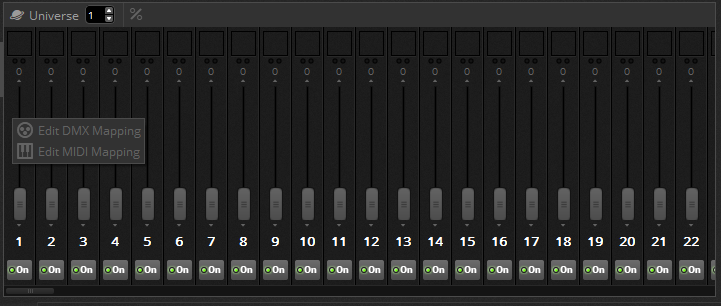
Select "Edit MIDI Mapping"
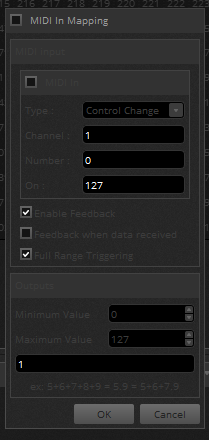
Now move one of the knops on the MIDI Controller, Daslight will assign the MIDI channel automatically
Klick OK
Now a Red (or Green for DMX input) dot should appear

Repeat on a channel of another universe
But now it happens that either:
Only the cannels on selected universe resopnd to the input
When Group selecting fixtures specialty with multiple Universes, controlling them does not work, and the MIDI In Mapping is automatically turned off, but the red dot is present.
Sometimes it works directly after Assignment, and if you save the show it will always work on startup, but as soon as you select Universe 2, the Channel on Universe 1 stops to respond to the MIDI Input
Hope this Helps to fix the Bug, and it is fixed soon, as it makes Daslight verry annoying to use
@Macarena, No the problem (at least for me) doesn’t happen here, but in the palette. You can Reproduce it like that:
You need a Show with at least two DMX Universes
open the palette
Right Click to one of the Channel Faders
Select "Edit MIDI Mapping"
Now move one of the knops on the MIDI Controller, Daslight will assign the MIDI channel automatically
Klick OK
Now a Red (or Green for DMX input) dot should appear
Repeat on a channel of another universe
But now it happens that either:
Only the cannels on selected universe resopnd to the input
When Group selecting fixtures specialty with multiple Universes, controlling them does not work, and the MIDI In Mapping is automatically turned off, but the red dot is present.
Sometimes it works directly after Assignment, and if you save the show it will always work on startup, but as soon as you select Universe 2, the Channel on Universe 1 stops to respond to the MIDI Input
Hope this Helps to fix the Bug, and it is fixed soon, as it makes Daslight verry annoying to use
- Attachments
-
- 3.PNG (13.66 KiB) Viewed 2788 times
-
- 2.PNG (49.06 KiB) Viewed 2788 times
-
- 1.PNG (113.87 KiB) Viewed 2788 times