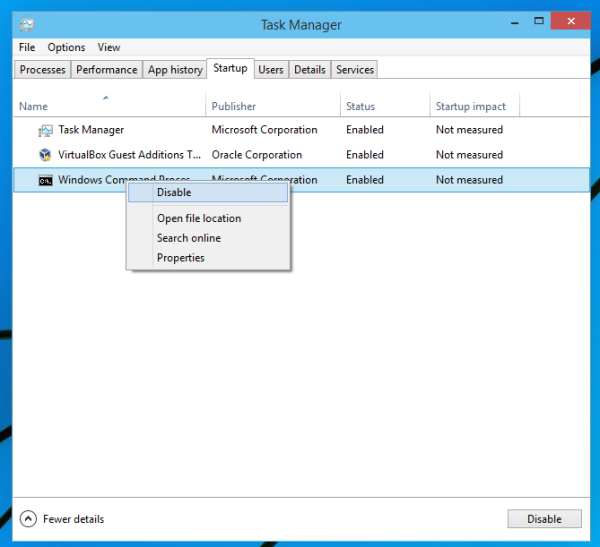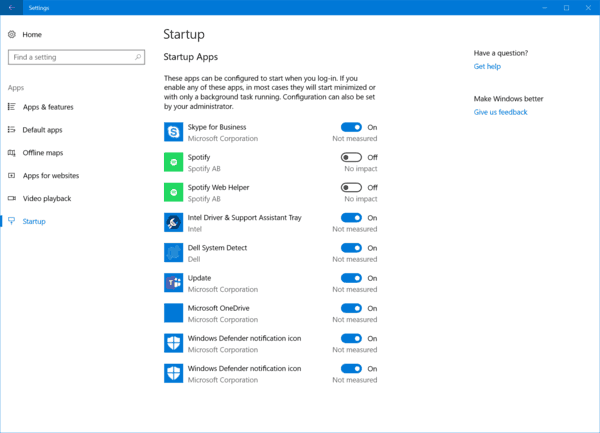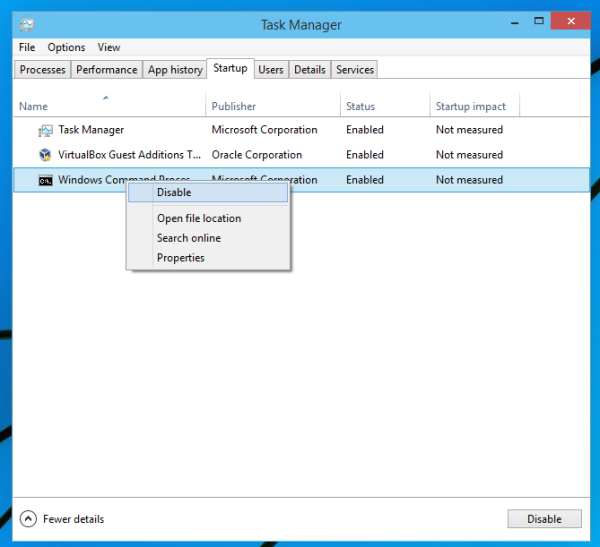Page 1 of 1
Autostart
Posted: Thu Jun 15, 2017 12:23 pm
by IAV-DAVE
How do you set the software to open automatically on start up of the PC - Windows 10?
Any help welcome. Have looked but can not see any options.
Have Pinned to start but its not opening on switching the PC on.
Regards
Dave
Re: Autostart
Posted: Fri Jun 16, 2017 9:19 am
by TomHat
Hey,
This is something you should be able to fix easily following this tutorial :
https://www.howtogeek.com/208224/how-to-add-programs-files-and-folders-to-system-startup-in-windows-8.1/This works for all "recent" windows versions (7,8,10).
Hope this helps.
Regards,
Re: Autostart
Posted: Wed Feb 21, 2018 3:52 pm
by 88You
What TomHat said is probably the best way, but since you are using Windows 10 it might be worth mentioning two other ways.
1. Thorugh the settings
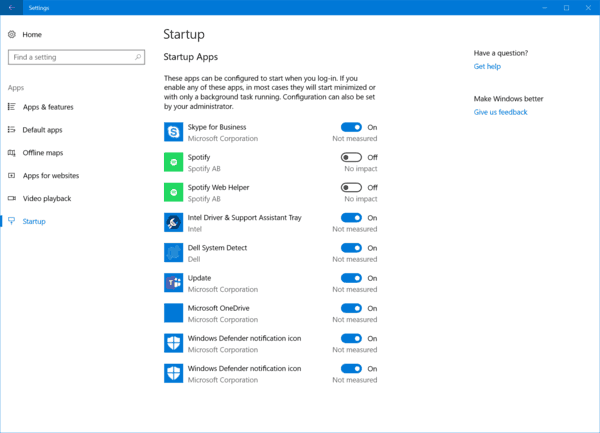
2. Running the command
taskmgr /0 /startup and startup applications will show in the task manager like this